I am honestly quite behind in what I said I was going to do…so far I have got a working circuit that plays the tetris code from the tutorial I was working on! But getting there is a story…
I utilized my spring break quite well. I learnt that I really do suck with circuits. The issue that I was facing the most was the four buttons. When I connected all four buttons the same way I tested to see if they would work, I believe my circuit was short-circuiting. The OLED would display what it was supposed to, but as soon as I pressed a button, the entire thing would reset. I tried many several ways in correcting this issue. First I thought it was because I was using too many in parallel, so the resistors would block out the current. This could be the reason but I have no idea. Then I thought it was because all the wiring was too close, so the poor breadboard was at its ends-meet. In the end, it was basically I didn’t need the resistors in the first place. I was able to test my buttons with the code (fragement) below, with the help of my friend Ethan:
if (!buttonState){
Serial.println(“right”);
}
else if(!buttonState2){
Serial.println(“down”);
}
else if(!buttonState3){
Serial.println(“left”);
}
else if(!buttonState4){
Serial.println(“top”);
}
else{
Serial.println(“null”);
}
}
Each button state corresponds to a different button. If pressed, its ID will be printed.
The reason for it being able to work is because Arduino has built in resistance, which can be called by “PULLUP” when defining pinMode. Here is the full circuit below:
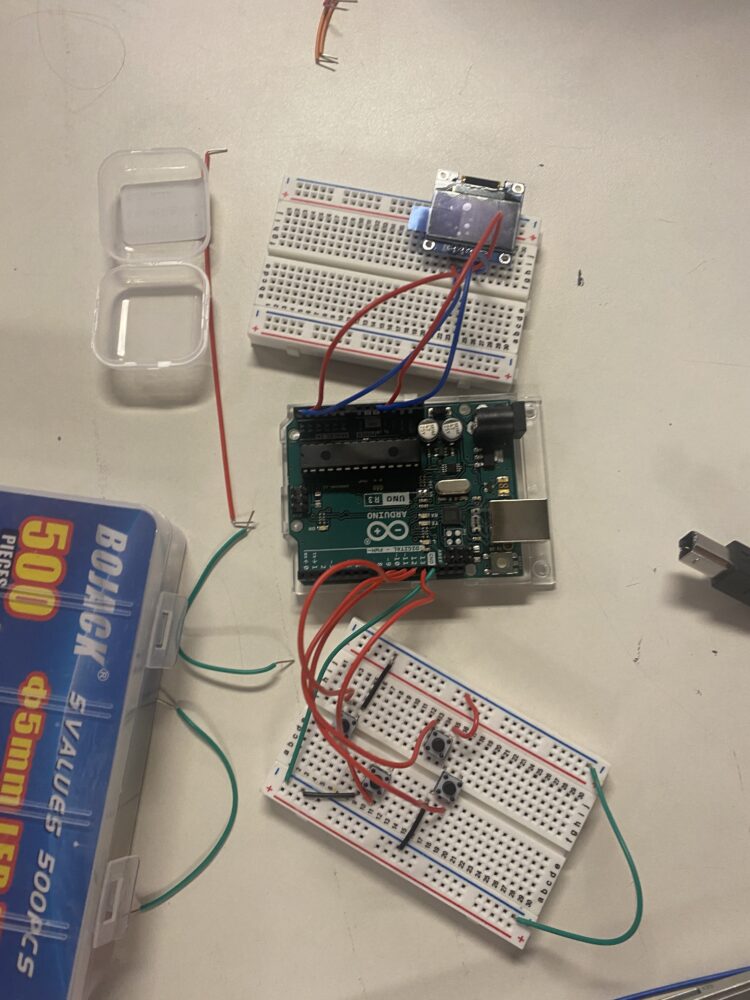
The goal is the code, which is definitely the hardest part. I have been contemplating whether I should just stick to Tetris, but I think I will at least try at the code. I have been referencing a python version, but I have a hard time translating it so that I can utilize the OLED. I am still trying to figure out how to display just a single pixel so I can make my custom blocks, but I am not quite sure why it doesn’t work. Unfortunately I didn’t grab a picture of of the OLED, but it is more than one pixel. It looks like someone dropped sand on the floor. Still figuring that out….I think It’ll give it another week for the code, or else I am just going to do the housing. I have not figured that out either but hopefully I can find guidance online and with the help of friends and professors!

3 Comments. Leave new
I am impressed that you picked such a complex electromechanical project. Making such a device both functional and aesthetic is a huge challenge but I’m sure you’ll pull through!
Hi Tiana,
This looks really good so far. Those coding and circuit problems sound super difficult but I’m sure you’ll figure it out in time.
Tiana, this is an awesome project and I think it’s cool that you are challenging yourself in this technical area of circuits and electronics. If you need help, I have had a lot of support through the ITLL in the engineering center. I can highly recommend visiting them because it could save you a lot of time in terms of troubleshooting! I am excited to see how your project turns out, good luck!