For my final project, I created a hand held smart mirror using an old iPad 2. My inspiration for this project came from seeing smart mirror type devices in science fiction movies and shows. I researched previously made smart mirrors online and found some good examples that helped me with my project. However, I was seeing smart mirrors that were several feet tall and wide that were costing upwards of $250+ because they were using large two way mirrors and computer monitors that were controlled by a raspberry pi. I decided to scale down both time and cost of this project by using an old iPad 2 that my family does not use anymore as the screen behind the two way mirror. I looked around online and found a couple people have created a smart mirror from an iPad already. I found the picture below on a webpage outlining the process on how to create an iPad smart mirror created by Alex Repty. This website had several useful design images and a good assembly process that really helped me with my final project.

My initial goals for this project included:
- Smart mirror will display:
- Date
- Time
- Weather
- Sports scores
- Sports news
- Text and other app notifications
- Have a sports aesthetic
- Stay under a budget of $100
With these goals in mind, I came up with an initial design sketch of my iPad smart mirror shown below. Even though my final product did not end up as it is shown in the sketches, I still used this to help me put the final product together. I used the dimensions and process outlined in this sketch to put my iPad smart mirror together.
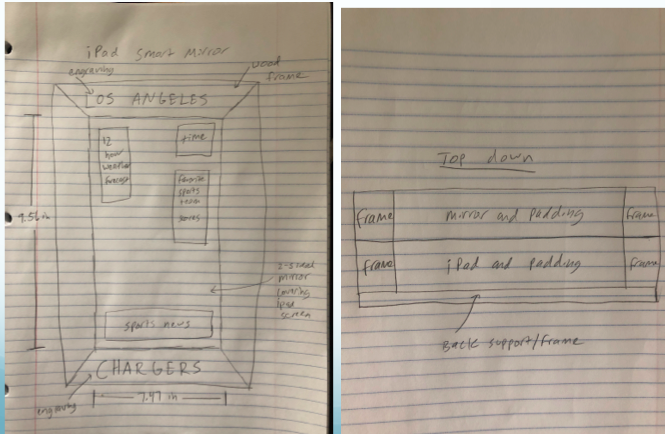
After I made my design sketch, I decided it would be good to list out all of the materials I will need to acquire or purchase for this project. I broke up my list of materials into two lists; a list of materials that I already owned and a list of materials that I need to purchase. The list of materials that I already owned were:
- iPad 2
- Duct tape
- iPad charging cable
The list of materials that I had to purchase were:
- Two way mirror – $55
- Purchased from Two Way Mirrors
- https://www.twowaymirrors.com/glass/
- 8″x10″ picture frame – $10
- Purchased at Target
The two way mirror I purchased online was cut to my specified dimensions. I decided to cut the two way mirror the exact same size as the iPad 2 (dimensions shown in design sketch) so that it would just sit right on top of the iPad. An image of all the materials I used in this project can be seen below.
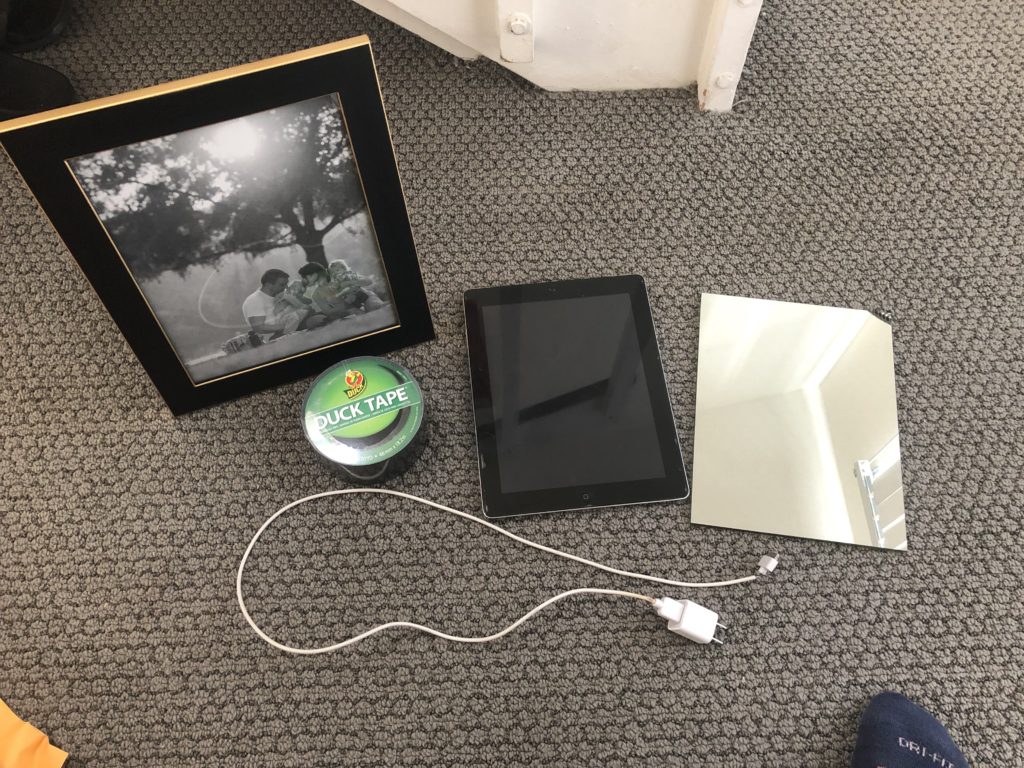
After all of the materials were acquired, it was time to turn the iPad 2 into a smart mirror dashboard. After a lot of research online and looking into futile apps, I finally found a website called ‘Magic Mirror Dashboard Generator’ (https://www.magicmirrorcentral.com/introducing-magic-mirror-dashboard-generator/). This website allowed me to input several key variables that determined what showed up on the smart mirror dashboard. This dashboard generator required a weather website API key and a Google calendar API key to be able to display updated weather and scheduling information. It also needed a newsfeed RSS URL to display sports news that updates every 5 seconds. I found a Barstool sports RSS URL that I inputted so news tidbits from Barstool’s website is displayed on my iPad smart mirror dashboard. This taught me what API keys and RSS URLs are and how to use them. Lastly, the mirror dashboard cycles through 4 different phrases while each phrase is displayed for roughly 20 seconds. The 4 phrases that my dashboard cycles through are:
- Let’s get this bread
- What’s up, Chief?
- Get to work
Once all of these variables were inputted into the dashboard generator, it emailed me a unique link that goes to my smart mirror dashboard (https://www.magicmirrorcentral.com/dash/dashboard.php?id=hJ9ix&email=tawi5808@colorado.edu). This means that the iPad must always have an internet connection to continually update. An image of what the smart mirror dashboard looks like is shown below.
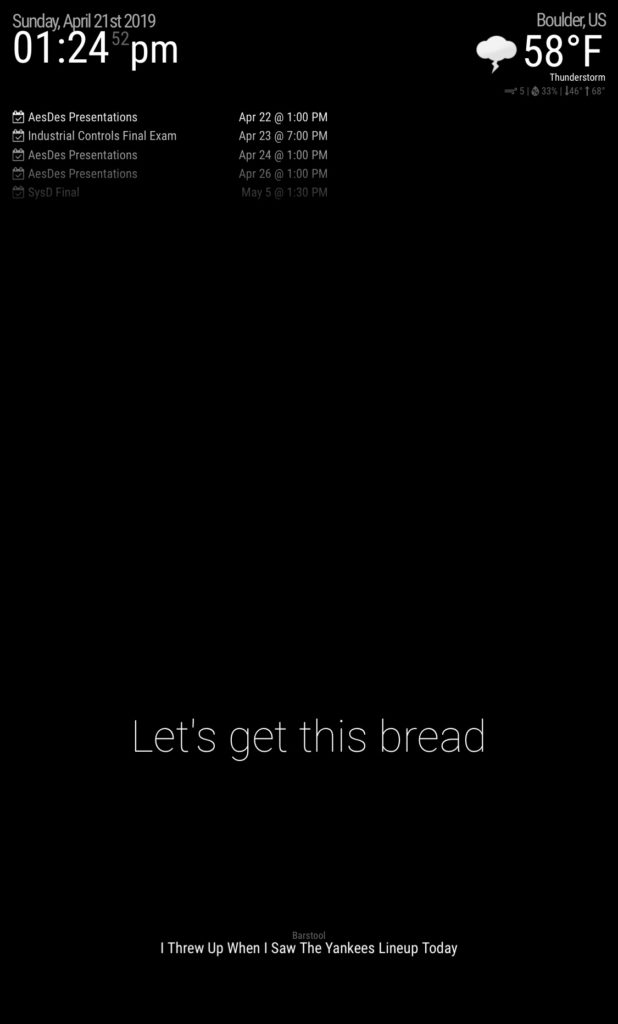
Once this smart mirror dashboard was created and finished, it was finally time to start assembly. I assembled my final project together by laying the 8″x10″ picture frame faced down and took the back completely off. I then placed the two way mirror in the picture frame and then laid down the iPad face down on top of the two way mirror. Duct tape was then used to secure the two way mirror and iPad into place so that it does not move around inside the picture frame. Lastly, the back of the picture frame was laid on top of the back of the iPad and this was also taped down. This assembly process can be visualized below.
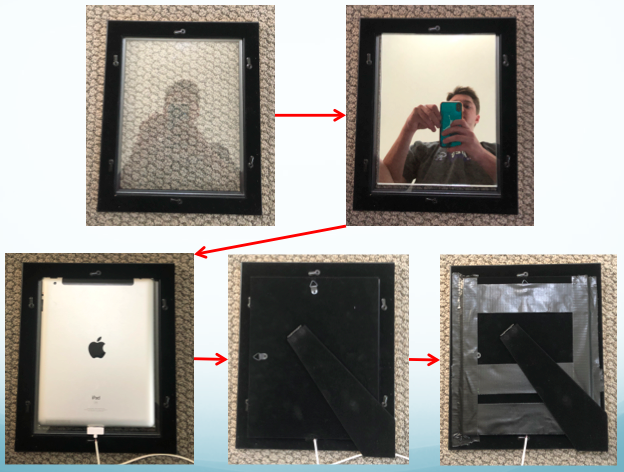
Assembling my iPad smart mirror in this fashion allows it to stand up on my desk on its own. This also allows me to hang the smart mirror in my apartment if I should want to. I really liked the look of the final assembly, which is why I decided to change my aesthetic for this project. My original aesthetic was a sports themed aesthetic, however, my project adopted a more retrofuturistic and art deco aesthetic, which I ended up liking a lot more. The point of a smart mirror is to look sleek and clean and like it actually came from the future. This is why a retrofuturistic and art deco aesthetic works with this project a lot better than a sports one, which would have been distracting from what this is supposed to be. An image of my final product can be seen below.

My final presentation can be seen here:
References:
- https://www.magicmirrorcentral.com/introducing-magic-mirror-dashboard-generator/
- http://martiancraft.com/blog/2017/01/smart-mirror-hardware/
- https://www.thatrobotguy.co.uk/smart-mirror


8 Comments. Leave new
The final product turned out really nicely. The Choice of the dark black frame added to the overall aesthetic. Good job!
Super cool project! I like that you were able to just use an old ipad and simplify it. Keep it simple stupid! Nice work
Hey Tanner, this came out exactly as I pictured! This project is definitely something I would purchase. It was a really good idea to use an old iPad and save yourself a tremendous amount of time!
This came out really well! It looks really clean. Like I was saying in class, it looks like you went for an art deco aesthetic.
That’s a very interesting and cool project. You have done a great job on covering the ipad with duct tape. Good job on the presentation!
Cool project Tanner. I liked how you decided to change your aesthetic from sports because it would distract people from the main functionality of the project. Can you touch the screen while the iPad is behind the mirror?
Hello Tanner, you did a great job presenting your project. Your product came out great, it is really cool that you were able to use this as a normal mirror as well as an iPad
Tanner I liked the aesthetic of your project, very futuristic. Good presentation as well. You were very clear in your design process.